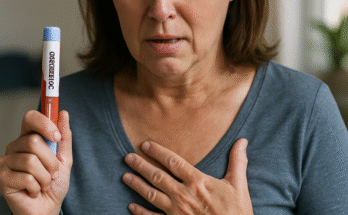As a weight loss specialist researching Ozempic, I frequently hear patients ask, “How do I reset my Ozempic pen?” It’s a common question, often popping up in Google searches like “reset Ozempic pen” or “Ozempic pen not working,” reflecting the frustration and confusion some face when using this injectable medication. Administering Ozempic (semaglutide) correctly is crucial for managing type 2 diabetes or supporting weight loss, but the pen’s design can sometimes be tricky. Whether the dose knob won’t turn, the pen seems jammed, or you’re unsure if it’s set correctly, resetting it properly ensures you get the right dose. In this guide, I’ll walk you through the steps to reset an Ozempic pen, troubleshoot common issues, and use it safely, drawing from the latest guidance and my experience working with patients.
What Is an Ozempic Pen and Why Reset It?
Ozempic is a once-weekly injectable medication primarily approved by the FDA for type 2 diabetes and cardiovascular risk reduction. Its active ingredient, semaglutide, is a GLP-1 receptor agonist that regulates blood sugar, slows digestion, and reduces appetite, leading to significant weight loss—up to 14.9% of body weight in 68 weeks, as shown in the STEP trials. The Ozempic pen is a pre-filled, disposable device that delivers precise doses (0.25 mg, 0.5 mg, 1 mg, or 2 mg) via a dial mechanism.
Resetting the pen is necessary when the dose dial is incorrectly set, the pen jams, or you need to start a new injection cycle. In my practice, I’ve seen patients struggle with pens that seem “stuck” or fail to deliver the full dose, often due to improper handling or unfamiliarity with the device. Resetting ensures the pen is ready for accurate dosing, which is critical for Ozempic’s effectiveness. The FDA’s safety information emphasizes proper administration to avoid dosing errors.
How to Reset an Ozempic Pen: Step-by-Step
One of the top search queries is, “How do I reset my Ozempic pen?” Here’s a clear process I teach my patients, based on Novo Nordisk’s instructions and my experience:
- Check the dose window: Look at the dose counter on the pen. If it shows a number other than “0,” the pen is set to deliver a dose and needs resetting.
- Turn the dose knob back: Gently turn the dose selector counterclockwise until the dose window shows “0.” You may hear clicks as it resets. Don’t force it if it resists.
- Inspect the pen: Ensure the needle is attached correctly (if already in place) and the pen isn’t damaged. If the knob won’t turn, the pen may be jammed or empty.
- Prime the pen (if needed): Attach a new needle, remove both caps, and turn the dose selector to the flow check symbol (two dots). Press the injection button until a drop of medication appears at the needle tip. This confirms the pen is ready.
- Set the correct dose: Turn the dose selector to your prescribed dose (e.g., 0.25 mg). The pen will click into place, and the dose window will show the selected amount.
- Inject as usual: Clean the injection site (abdomen, thigh, or upper arm), insert the needle, and press the button until the dose window returns to “0.” Hold for 6 seconds to ensure full delivery.
If the pen still doesn’t reset or deliver the dose, it may be defective or empty. In my practice, I’ve seen patients try to force the knob, which can damage the pen, so always handle it gently and consult your pharmacist if issues persist.
Troubleshooting Common Ozempic Pen Issues
Patients often ask, “Why is my Ozempic pen not working?” Here are common problems and solutions I’ve encountered:
- Dose knob won’t turn: This usually means the pen is set to a dose. Turn the selector back to “0” as described. If it’s stuck, the pen may be empty or defective.
- No medication comes out: Ensure you’ve primed the pen with a new needle. If no drop appears during priming, the pen may be empty or clogged. Try a new needle or replace the pen.
- Pen feels jammed: Check for debris or damage. If the pen is new, contact your pharmacist for a replacement, as it may be faulty.
- Incorrect dose selected: If you accidentally set the wrong dose, reset to “0” and start again. Never inject a dose you’re unsure of.
In my experience, most issues stem from improper priming or an empty pen. Always store the pen at room temperature (59°F-86°F) after first use and avoid exposing it to extreme heat or cold, as this can affect its function.
Safety Tips for Using the Ozempic Pen
To answer queries like, “How do I use my Ozempic pen safely?” I recommend these practices:
- Use a new needle for each injection to prevent clogs or infections. Dispose of needles in a sharps container.
- Never share your pen, even with family, to avoid cross-contamination.
- Check the medication: Ensure it’s clear and colorless. If it looks cloudy or discolored, don’t use it.
- Follow your dose schedule: Inject once weekly on the same day, and don’t double-dose if you miss one. Consult your doctor if you miss a dose by more than 5 days.
- Monitor for side effects: Common issues like nausea or injection site reactions should be reported to your doctor if severe.
I always tell patients to keep their pen’s instructions handy and contact their healthcare provider or pharmacist for guidance if they’re unsure.
Enhancing Ozempic with Lifestyle Changes
Ozempic works best when paired with healthy habits. In my practice, patients who combine it with a balanced diet—rich in vegetables, lean proteins, and whole grains—and regular exercise (150 minutes of moderate activity weekly) see better blood sugar control and weight loss. Proper pen use ensures you get the full benefit of each dose, so mastering the reset process is key. Small steps, like consistent weekly injections and a healthy diet, can amplify Ozempic’s effects and support your health goals.
Ozempic Pen Troubleshooting: A Summary
The table below summarizes common Ozempic pen issues and solutions:
| Issue | Possible Cause | Solution |
| Dose knob won’t turn | Dose already set or pen empty | Turn knob to “0” or replace pen |
| No medication comes out | Pen not primed or empty | Prime with new needle; replace if empty |
| Pen feels jammed | Debris, damage, or defect | Check for damage; contact pharmacist |
| Incorrect dose selected | User error | Reset to “0” and select correct dose |
Frequently Asked Questions
How do I reset my Ozempic pen?
Turn the dose selector counterclockwise to “0.” If it won’t turn, the pen may be empty or defective. Prime with a new needle if needed.
Why is my Ozempic pen not working?
It may be empty, jammed, or not primed. Reset to “0,” try a new needle, or replace the pen if issues persist.
Can I reuse an Ozempic pen needle?
No, use a new needle for each injection to prevent clogs or infections. Dispose of used needles safely.
What if I can’t reset my Ozempic pen?
Contact your pharmacist for a replacement. The pen may be defective or empty. Don’t force the dose knob.
How do I know if my Ozempic pen is empty?
The dose knob won’t turn past a certain point, or no medication comes out during priming. Replace the pen if empty.
Conclusion
Resetting an Ozempic pen is a straightforward process that ensures you get the right dose for managing diabetes or weight loss. In my work as a weight loss specialist, I’ve seen patients overcome initial confusion with the pen by following simple steps—turning the dose knob to “0,” priming correctly, and troubleshooting issues like jams or empty pens. Proper use, combined with healthy habits like a balanced diet and exercise, maximizes Ozempic’s benefits. If you’re struggling with your pen or facing costs of $900-$1,300 without insurance, talk to your pharmacist or doctor for support. Mastering the pen’s use empowers you to take control of your treatment and health goals.
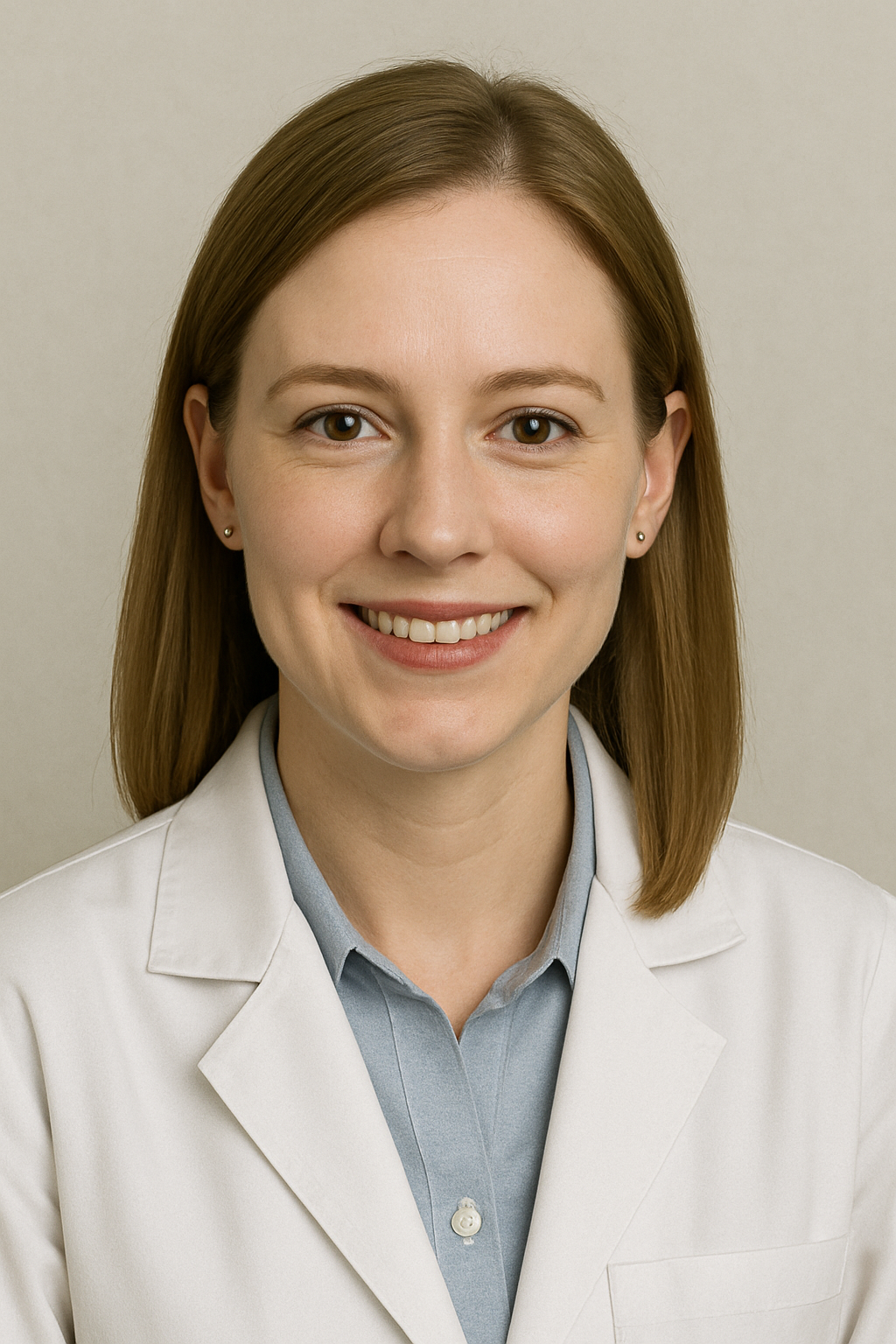
Emily Harper is a board-certified nurse practitioner and certified obesity medicine specialist with a strong clinical background in metabolic health and GLP-1 therapies. With years of frontline experience managing patients on Ozempic, she brings both scientific knowledge and real-world insight to her writing.